简介
在 Ubuntu 18.04 里,系统设置,设备,显示 里可以开启夜灯:

但是,没有调整夜灯色温的功能。
设置夜灯色温
- 安装软件
1 | sudo apt-get install dconf-editor |
- 打开软件
dconf-editor:
1 | dconf-editor |
- 鼠标点击找到如下路径:
/org/gnome/settings-daemon/plugins/color/night-light-temperature
- 设置自定义值:
关闭 使用默认值,然后输入一个 自定义值:
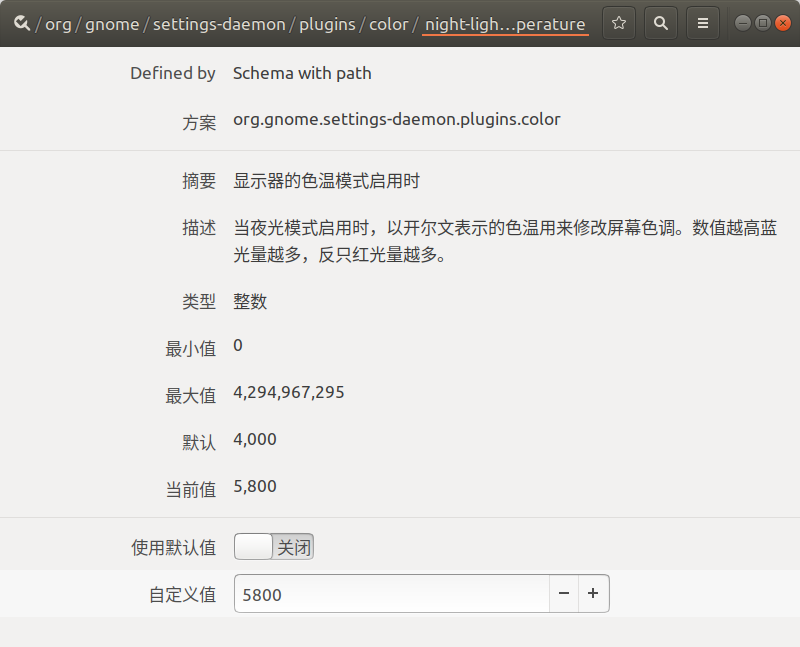
色温值参考
1 | 1000 — 最低值(最暖色调/效果最红) |
参考:
https://www.omgubuntu.co.uk/2017/07/adjust-color-temperature-gnome-night-light